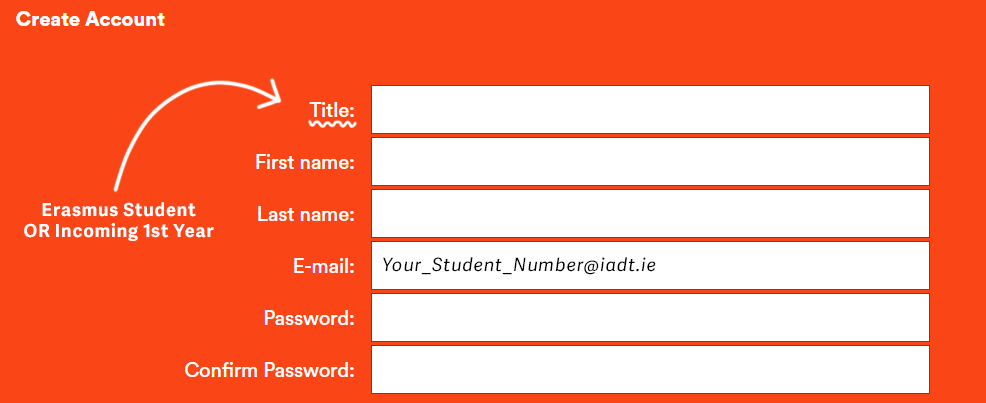Getting Set Up with StudentPad
IADT StudentPad is an online accommodation search website where students can search for accommodation available near IADT.
This is a guide for creating a student account to access the website.
Head to iadtstudentpad.ie and click “Student Login”
Scroll down to “Create Account” and fill in your details.
Use your Student Email (ending in @iadt.ie) to create an account.
If you are an Incoming 1st year or Erasmus student, please insert this information in the “Title” section.
Check your email for a message with the subject line “Institute of Art, Design and Technology” and click the activation link.
If the message is still not in your inbox after 5 minutes, check your spam folder or double check the email address you used for signup.
Once this is done, you will have to wait for your account to be manually activated by an administrator of the website.
IADTSU works Monday to Friday and can only activate accounts during office hours.
When your account is activated, you’ll receive a notification email and will be able to begin your search for accommodation.
If you are still having difficulties, send an email to welfare@iadtsu.com with your problem.